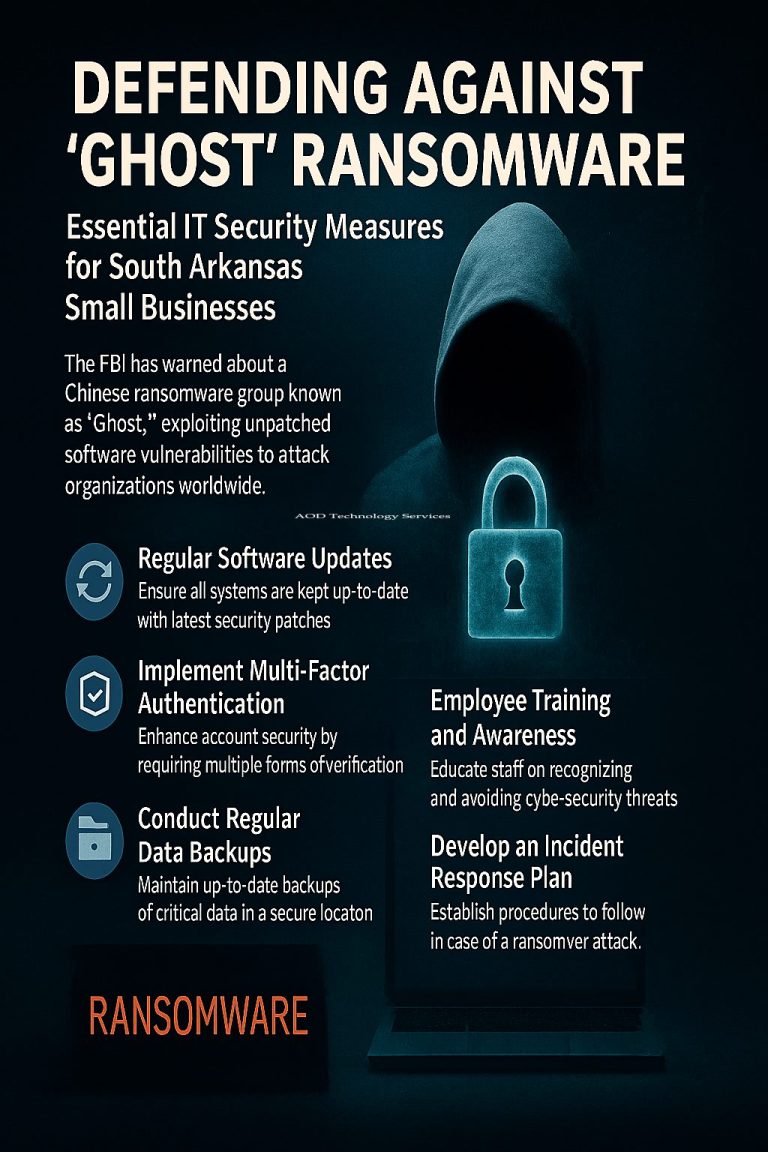Smart IT Strategies for Small Business Owners
What Happens If Your Business Loses Everything?
Imagine this:
- A fire wipes out your office computers.
- A hacker locks you out of your own files and demands money.
- A bad storm knocks out power, and you can’t access your customer data.
What would you do?
If your answer is “I don’t know” or “I hope that never happens”, then it’s time to talk about a Disaster Recovery Plan—a simple plan to get your business back up and running when things go wrong.
What is a Disaster Recovery Plan? (And Why You Need One!)
A Disaster Recovery Plan is just a fancy way of saying, “What’s our backup plan if something bad happens?”
For small businesses, losing important files, emails, or customer data could mean shutting down for good. But with a plan in place, you can:
✅ Get your files back quickly if they’re lost or stolen.
✅ Keep your business running even when disaster strikes.
✅ Avoid costly downtime and frustrated customers.
The truth is, bad things happen. The real question is: Are you prepared?
The 3 Biggest Threats to Your Business (And How to Prepare)
🚨 1. Losing Important Data (Files, Emails, Customer Info, etc.)
Accidentally deleting files, computer crashes, and cyberattacks happen every day. Without a backup, those files could be gone forever.
The Fix:
✔️ Set up automatic backups to the cloud (so your files are always safe).
✔️ Keep an extra copy of your most important files on an external drive.
✔️ Test your backups regularly—because a backup that doesn’t work is just a false sense of security!
⚠️ 2. Cyberattacks & Hackers
Hackers love small businesses because they know most don’t have strong security. One bad email or weak password could let them in, and suddenly, your files are locked until you pay a ransom.
The Fix:
✔️ Use strong passwords (and don’t reuse them!).
✔️ Turn on two-step login (so even if a hacker gets your password, they still can’t get in).
✔️ Train your team to spot fake emails that try to trick them into clicking bad links.
⛈️ 3. Storms, Power Outages, and Hardware Failures
South Arkansas gets plenty of bad weather. A strong storm can knock out power, damage computers, and even take down phone systems.
The Fix:
✔️ Keep backup power options like surge protectors and battery backups.
✔️ Save customer phone numbers and important files somewhere safe.
✔️ Use cloud services so you can still access files from another location if needed.
How At One Designs Helps Protect Your Business
At One Designs, we make Disaster Recovery easy for small businesses. You don’t need to understand complicated tech terms—we handle that for you!
Here’s how we help:
✅ Automatic Backups – Your files are always safe, even if your computer crashes.
✅ Cybersecurity Protection – We help keep hackers out and protect your data.
✅ Fast Recovery – If disaster strikes, we get you back up and running quickly.
✅ Onsite & Remote Support – Whether you need help in person or online, we’re here for you.
💡 Do you have a backup plan for your business?
Let’s make sure you’re protected before disaster strikes.
📞 Call us today for a FREE Disaster Recovery Checkup!